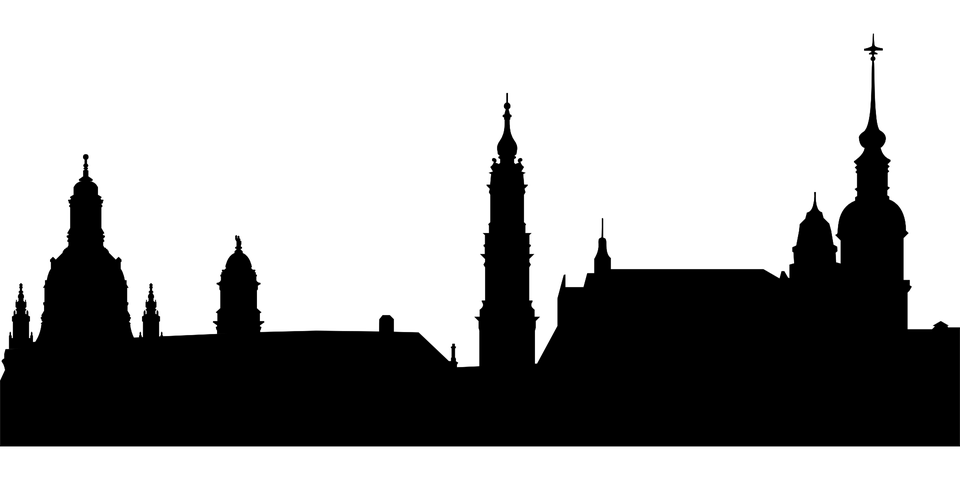This Java script is a small helpful tool to present the Nortel Secure Network Access
(NSNA) solution on PC client site. Java runtime 1.5 is required. Just download
the executable archive and start with a duple click on it. If no config.inc, which
contain the configuration, the preferences dialog will popup.
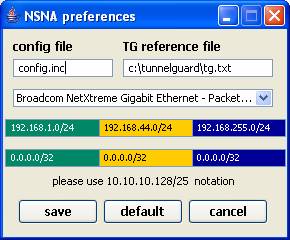
Fill out the fields with your relevant parameter. If you are not sure what you need to fill in, press the “default” button. Please note that the IP network definitions are only a part of a regular network definition to detect the right VLAN type. After you have press the “save” button the tool is ready to work. Any IP adapter will be analyzed of an existing part of IP network address definition. If a passed network found, the colure will be adapted on the traffic light if needed. Three times per second the check will happen again. The “secure” and “unsecured” button will create or delete the Tunnel Guard (TG) reference file you have defined in the preferences. If the directory missing, during the “save” button press it will be created too.
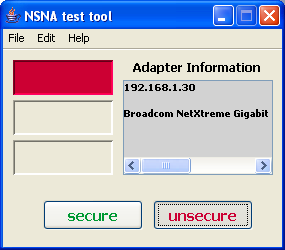


To run the tool just executes the NSNAtest.jar with a double click or under the command line you can start with the full file name. Have fun to play with the Nortel NSNA solution demo.
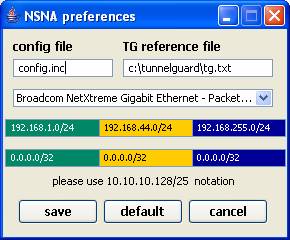
Fill out the fields with your relevant parameter. If you are not sure what you need to fill in, press the “default” button. Please note that the IP network definitions are only a part of a regular network definition to detect the right VLAN type. After you have press the “save” button the tool is ready to work. Any IP adapter will be analyzed of an existing part of IP network address definition. If a passed network found, the colure will be adapted on the traffic light if needed. Three times per second the check will happen again. The “secure” and “unsecured” button will create or delete the Tunnel Guard (TG) reference file you have defined in the preferences. If the directory missing, during the “save” button press it will be created too.
If you just connect the PC on the switch you are in the red VLAN
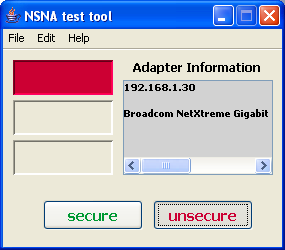
If login with valid user credential but not TG compatible you are in the yellow VLAN

If login with valid user credential and TG compatible you are in the green VLAN

To run the tool just executes the NSNAtest.jar with a double click or under the command line you can start with the full file name. Have fun to play with the Nortel NSNA solution demo.
Markus Nikulski
EMEA Security Core Engineer
EMEA Security Core Engineer